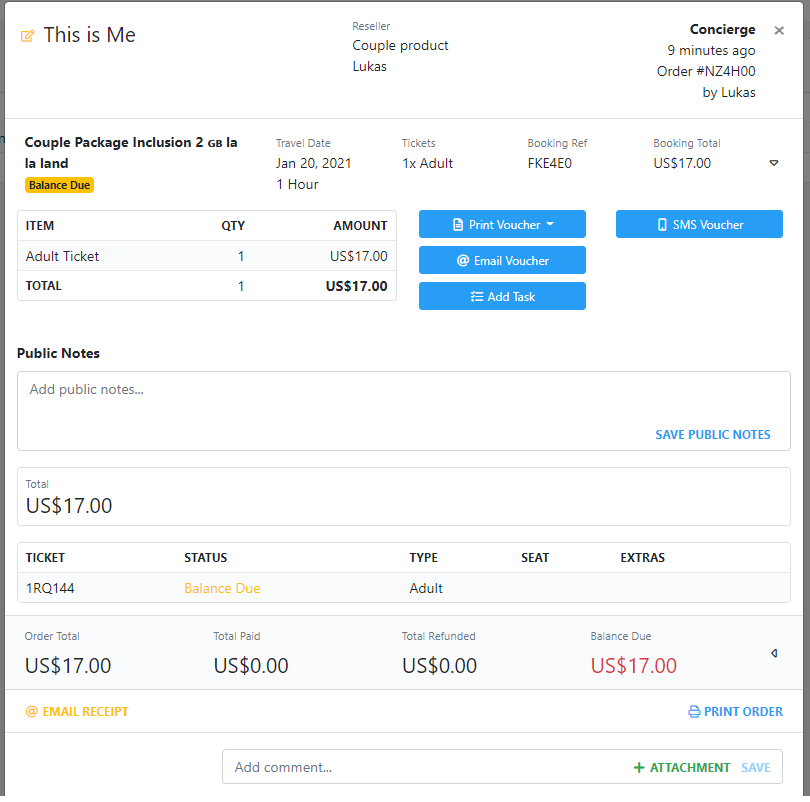Table of Content
- Logging in
- Selling Products
- Bookings
- Creating New Agents
Logging in
To log into the Resellers portal, visit www.citysightseeing.gr and sign in using your credentials in the Travel Agents section.
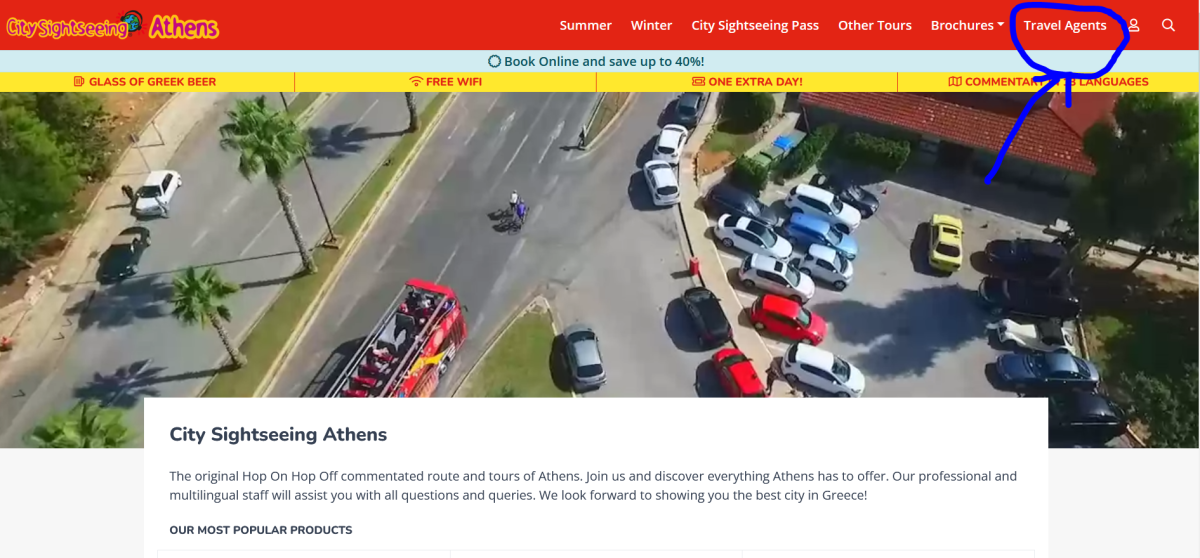
If you don’t have an account, use the green Register New Account button and fill in the form to create a new account.
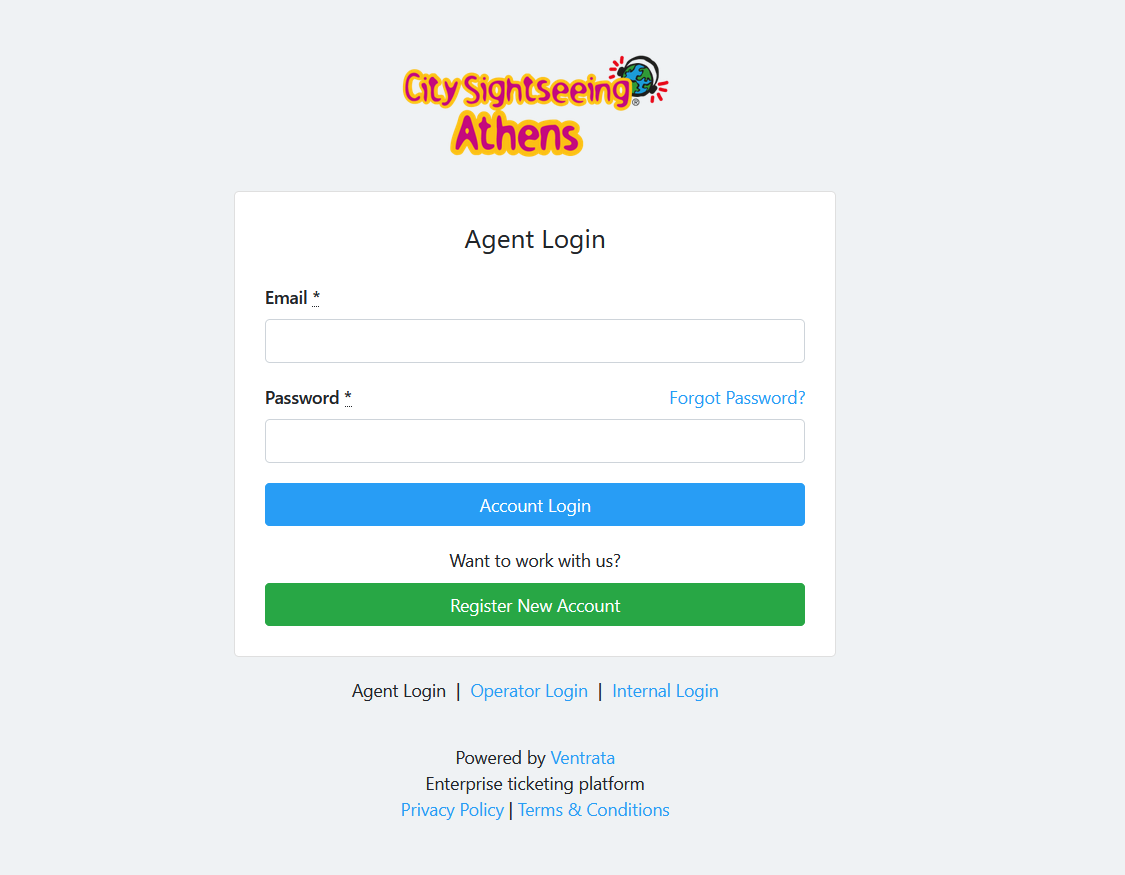
If you experience any issues signing in or creating an account, please make sure you are using Google Chrome, or one of the following supported web browsers: Internet Explorer 11, newer Microsoft Edge, Safari or Firefox.
Selling Products
When you log in, you will be automatically taken to the Products page. In case you get lost around the webpage, you can always get back by clicking the Products on the top navigation panel.
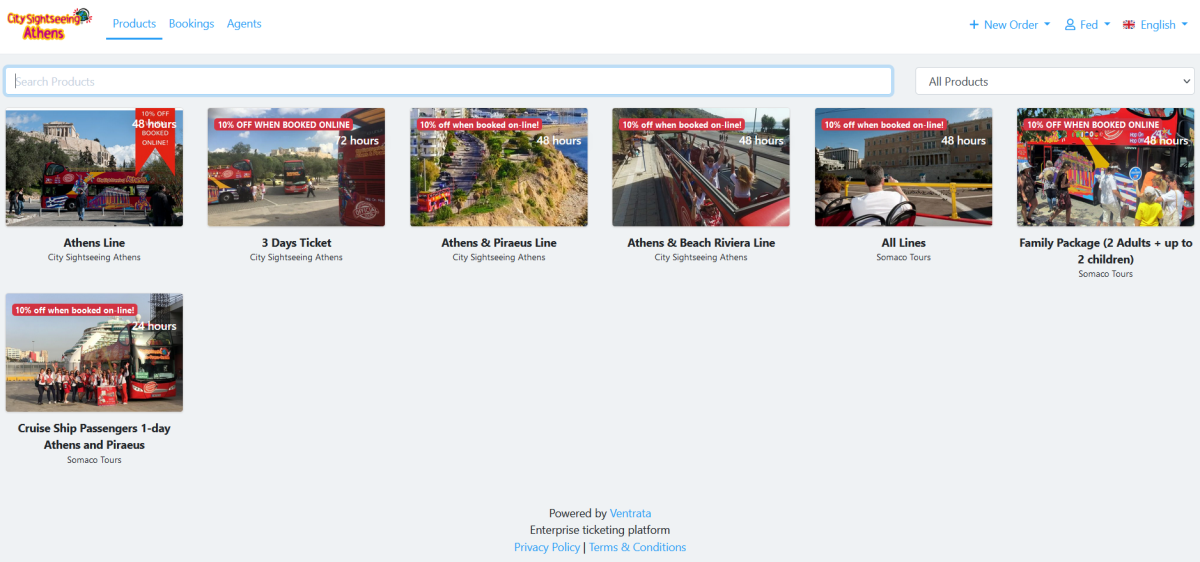
You can select the desired product then. You can also search for tours using the search field below the navigation bar. Next to the search field, there is also a dropdown menu with different destinations and a filtering option on the opposite side.
Clicking a product here will open up a Booking window to complete the order. You can switch between Product Description tab to see details about the product, Product FAQ tab to see some common question and answers, as well as Product Cancellation Policy tab.
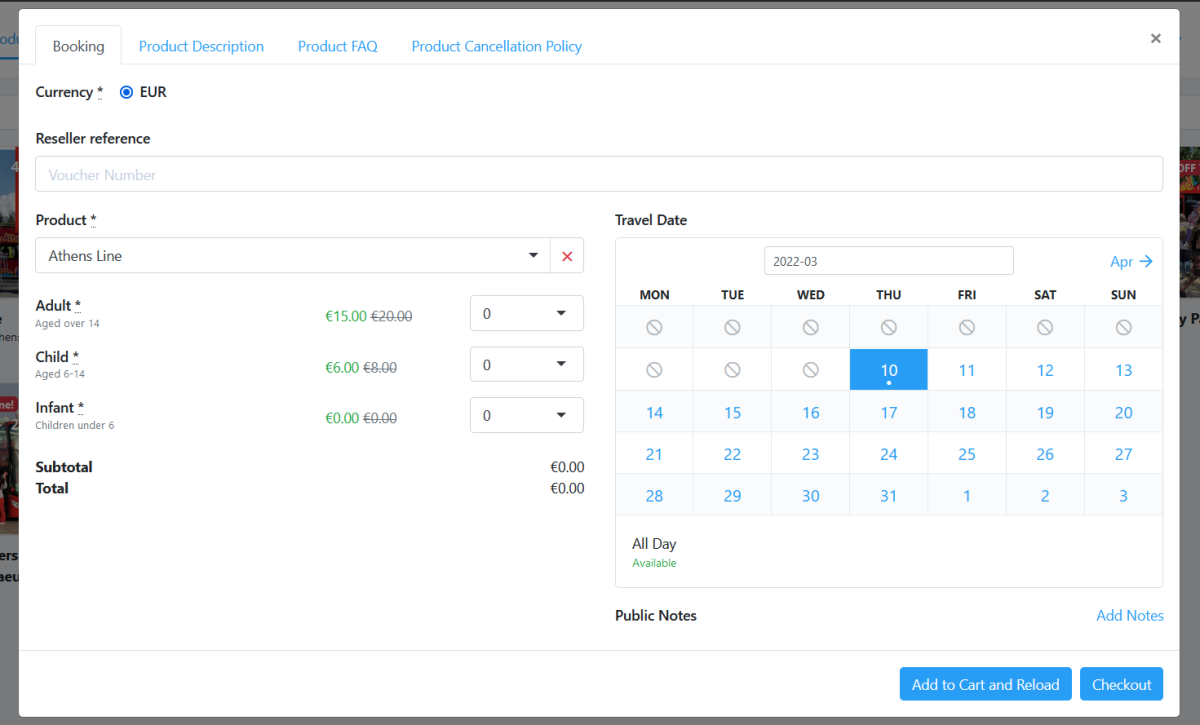
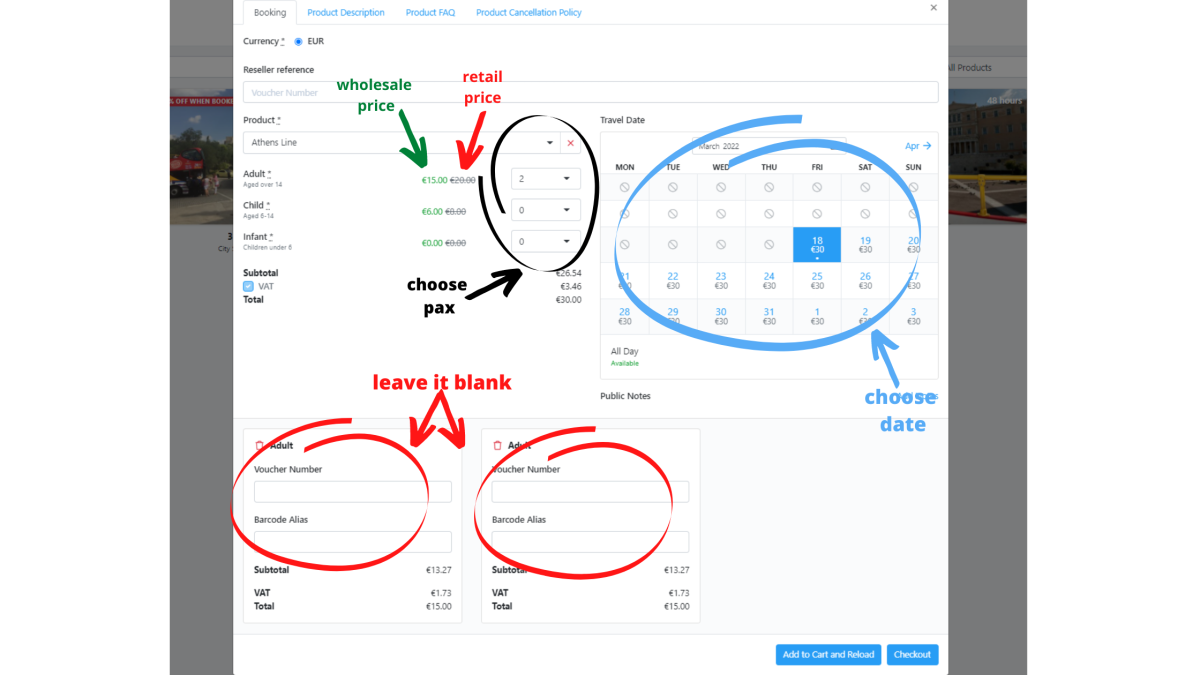
Once you fill up all the information, continue to the checkout by clicking the Checkout button at the bottom of the form. You will be taken to a new window with your Shopping Cart, you can add more products by clicking the Continue Shopping button or remove chosen products by Clear Cart button. If you have all the products the customer wants in the cart, click the button Continue to Payment.
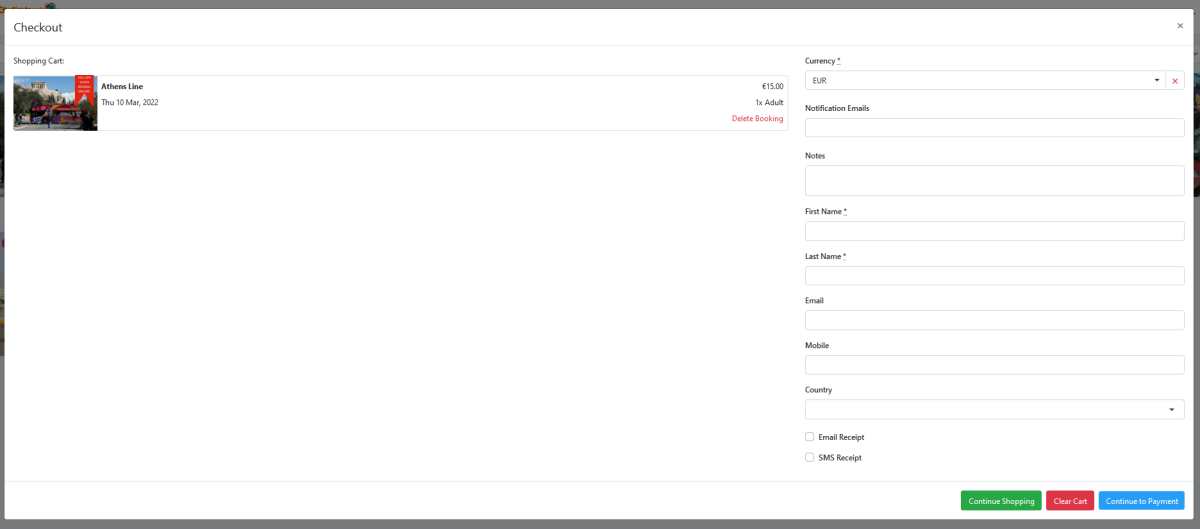
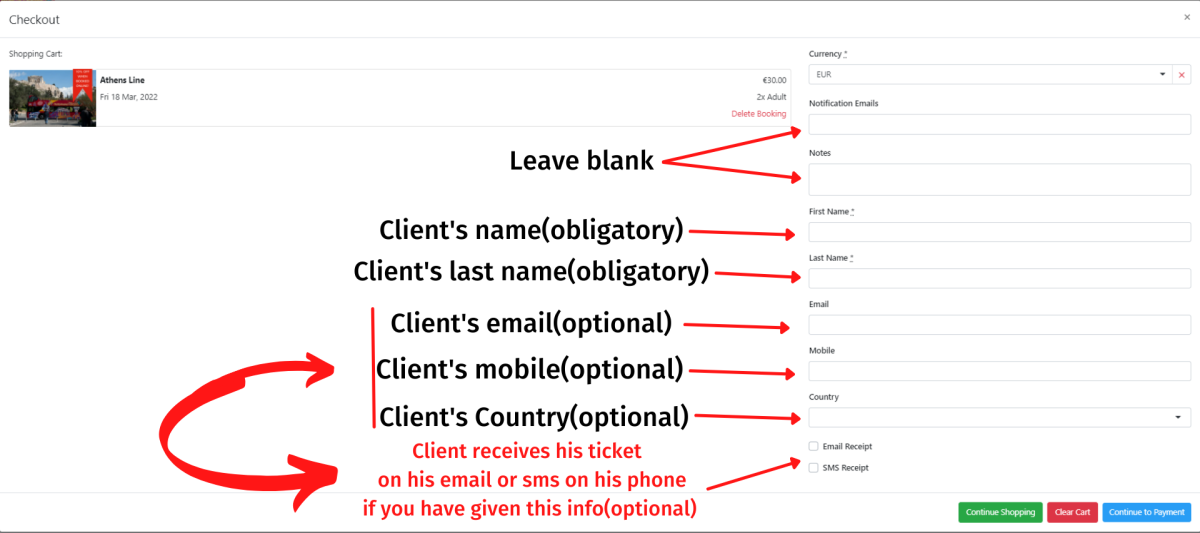
The next step is to proceed to the payment method:
Pay my wholesale rate by card will allow you to manually enter the card information. You can also add payment notes here.
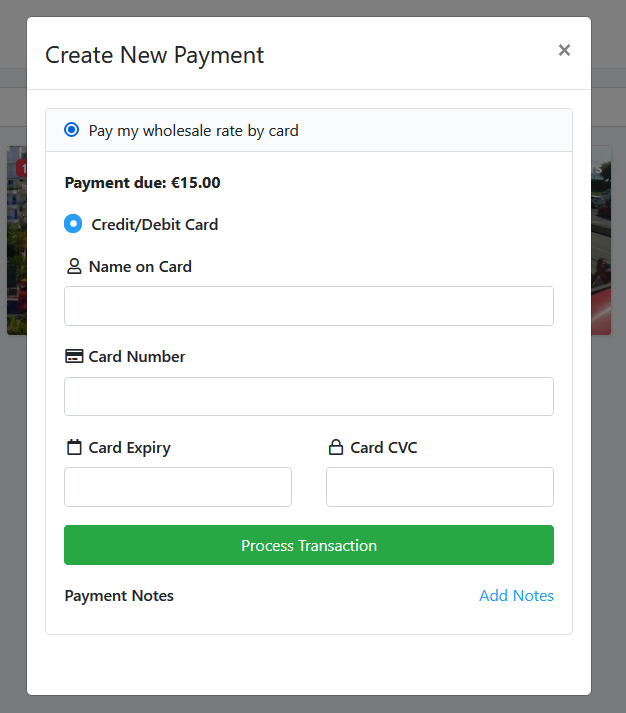
Once that is done, click Confirm Order.You will see a window allowing you to print the voucher, receipt and/or see details about the order.
Keep in mind that we hide the wholesale price that you paid on the ticket and on the email that you and your customer receive.
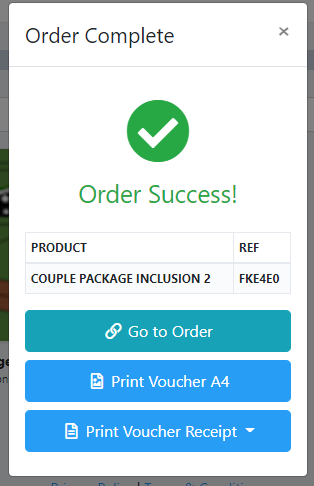
Bookings
The Bookings tab shows all bookings along with the customer, status, channel, booking type, travel date, booking date, pax and total. You can choose which columns show up by clicking the button Show Columns.
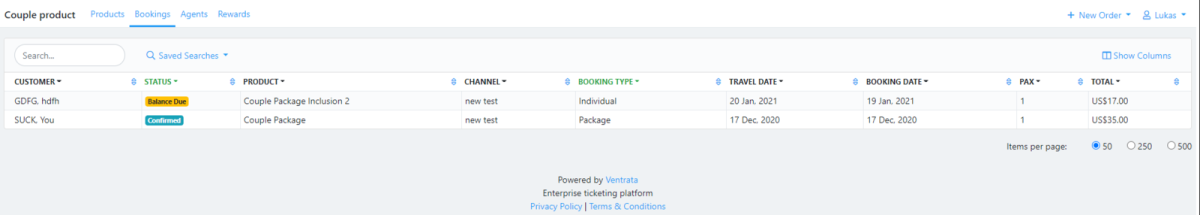
By clicking on one of the bookings shown in the table, you can access details about that booking.